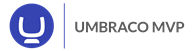Relocate Umbraco backoffice to subdomain
Being able to relocate the Umbraco backoffice to a subdomain can useful for both increased security and to simplify things for editors.
It may seem a pretty daunting thing to do, to relocate the whole Umbraco backoffice, however it's actually really simple.
On my website I have gone as far as to completely remove the /umbraco folder, this with a simple IIS rewrite rule is all it takes to remove the backoffice, and return a 404 error on the front end server, when trying to access it.
Firstly you will need to deploy the whole site including the Umbraco folder to a second hosting environment, this will serve as your backoffice, this can be secured behind some authentication system, such as Basic Authentication, for further protection.
Once you have the backoffice site deployed and running, login to your Umbraco backoffice, and set the site hostname, you can do this by right clicking the root node for your site, then choosing Culture and Hostnames, then enter your domain(s) into the box(es) and click Save.
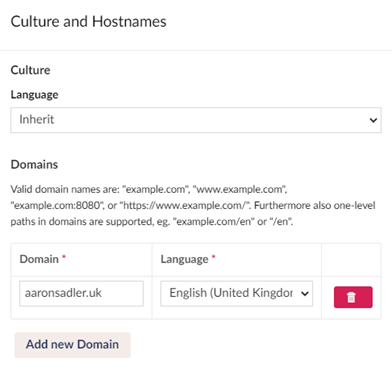
On your front end website, deploy your site minus the umbraco folder, or delete the umbraco folder if already deployed, and then add the following rule to the Web.Config:
<rule name="Restrict access" stopProcessing="true">
<match url="^umbraco$" />
<action type="Redirect" url="/not-found/" appendQueryString="false" />
</rule>
That's all there is to it, nice and simple!