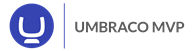Restrict Windows Remote Desktop to 2 of 3 monitors
It seems that there is finally (may have been around for a while), a way to restrict the amount of monitors Windows Remote Desktop Connection can use, this is useful if you have 3 or more monitors.
A video from YouTube channel Lu TechSource shows how to do this, and it is easier than you may think!
It simply requires editing the *.rdp file and adding the line:
selectedmonitors:s:X,YWhere X & Y are the 2 monitors you wish to use, the video below explains how to do this further:
Comments (0)